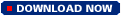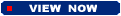Potete di seguito scaricare il Software Gratuito
Océ Client Tools
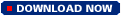 per i professionisti, il software comprende:
per i professionisti, il software comprende:
Océ Publisher
Océ LDF Driver for AutoCAD
Océ LDF Driver for Windows
Océ Document Viewer

Potete di seguito scaricare il Software Gratuito
Océ ReproDesk Client 1.6 Remote
Step 1)
Océ ReproDesk Client Remote
Configurazione connessione
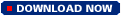
Step 2)
Océ ReproDesk
Client Remote
Personalizzazione Utilgraph
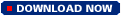
Step 3)
Océ ReproDesk Client 1.6 Remote
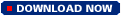 (10Mb ca)
per i professionisti
(10Mb ca)
per i professionisti
Step 4)
Océ ReproDesk
Client ApFtp
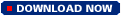
Step 5)
Océ ReproDesk Client Remote
Manuale d'uso
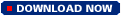
Qualora aveste ancora
dubbi sull'utilizzo di ReproDesk non non esitate a contattare
il ns.
Supporto Tecnico
 Océ Client Tools Océ Client Tools
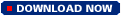
! Important Note: It is required that previous versions
of Océ Client Tools be uninstalled before installing this
version.
Purpose: Océ Client Tools software is a free
collection of utilities forCAD designers.
The tools create
high-quality, print-ready LDF files from AutoCAD® DWG®, DWF®,
and other file formats and make digital print job submission
fast, easy, reliable, and secure.
Océ Client Tools consist of four utilities:
Océ Publisher - This utility enables you to batch
convert files of various types into a print-ready LDF files.
Océ LDF Driver for AutoCAD - This AutoCAD
compliant printer driver enables you to print DWG files from
AutoCAD 2000 – 2008 into LDF files.
Océ LDF Driver for Windows - This printer driver
enables you to print from any Windows application to a LDF
file.
Océ Document Viewer - This utility enables you to
preview LDF files in a WYSIWYP state from within Windows
Explorer. You can view thumbnail images Explorer or preview
and manipulate images in a full screen viewer.
Instructions: Download
OceClientTools.exe to a temporary folder and double click
to initiate the install.
! Important Note: It is required that previous versions
of Océ Client Tools be uninstalled before installing this
version.
File Size: 18.2 MB
Updated: 12/10/2007 (build: 1.6.8)
System Requirements:
 |
Océ Client Tools |
Océ Repro Desk®
Remote |
Océ Plan Center
Online Service |
| Operating System |
Windows XP SP1a or higher,
Windows 2000 SP2 or higher, Windows NT4 SP6 or higher,
Windows ME, Windows 98 SE |
| Internet Browser |
Microsoft Internet Explorer
5.0 or higher |
| Services |
|
FTP (optional) |
Javascript installed; Windows Scripting Host installed |
DWG
(optional) |
AutoCAD 2000, AutoCAD 2000i, AutoCAD 2002, AutoCAD 2004, AutoCAD
2005, AutoCAD 2006, AutoCAD 2007 or AutoCAD 2008. Also
includes Architectural Desktop, Building Systems,
Electrical, Land Desktop Map, Mechanical, and Mechanical
Desktop [for AutoCAD 2004 and later] |
|
DWF
(optional) |
files generated
by AutoCAD 2004 or later (earlier versions lack scaling
information) |
|
| CPU |
Pentium or compatible processor (minimum) |
| RAM |
32MB (minimum); 64MB or higher (recommended) |
64MB (minimum); 128MB or higher (recommended) |
32MB (minimum); 64MB or higher (recommended) |
| Hard Disk Space |
70MB of free space (minimum); 64MB of
swap space (minimum) |
100MB of free space (minimum); 64MB of
swap space (minimum) |
70MB of free space (minimum); 64MB of
swap space (minimum) |
| Video Display |
800 by 600 resolution, 256
color (minimum); 1024 by 768 resolution, 24-bit color or
higher (recommended) |
| Input |
keyboard (minimum); mouse or other pointing device (minimum) |
| Internet
Connection |
DSL,
Cable, ISDN, or T1 (recommended) |
 Océ Client Tools Getting Started Guide Océ Client Tools Getting Started Guide
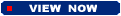
Purpose: This
quick reference guide explains when and how to use each of the
utilities, and describes the supported submission destinations.
Instructions:
File Size: 257 k
Updated: 09/05/06
 Océ AutoCAD R14 VIC Driver Océ AutoCAD R14 VIC Driver 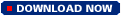
Purpose: With
the 1.6 release of the Océ Client Tools, the VIC driver has
been replaced by the LDF driver. The LDF driver is compatible
with AutoCAD versions 2000 and later. For those users who wish
to continue using AutoCAD R14, the VIC driver is available as
a separate installer.
Instructions:
- Download OceAutoCADR14VIC.exe to a temporary folder on the
machine where AutoCAD R14 is installed.
- Execute the OceAutoCADR14VIC.exe file
which locates AutoCAD R14 and installs the VIC driver.
File Size: 1.72
MB
Updated: 10/27/03 (build 1.6.0.318)

|